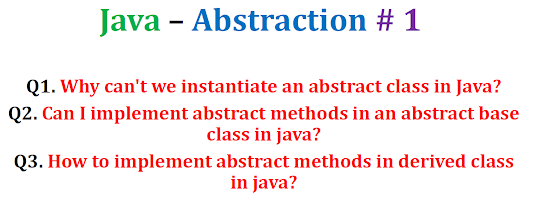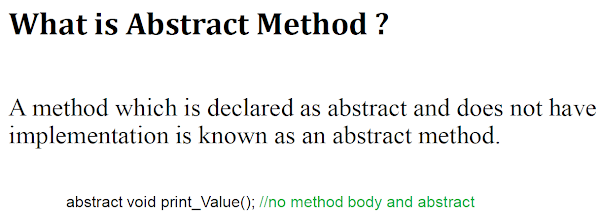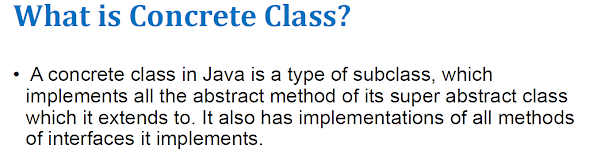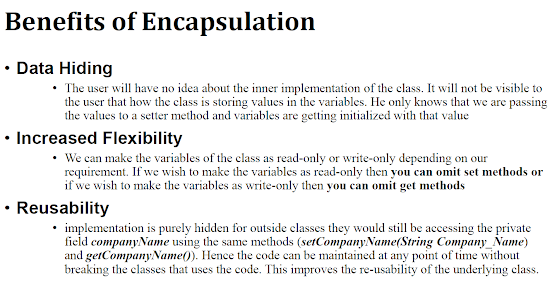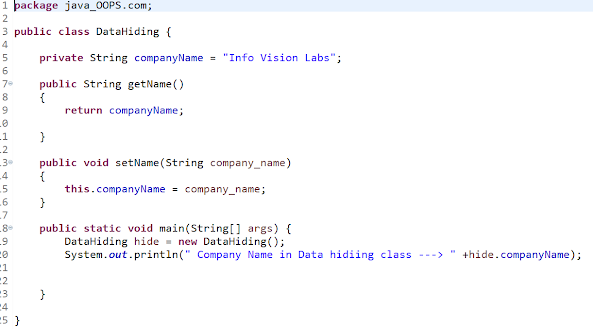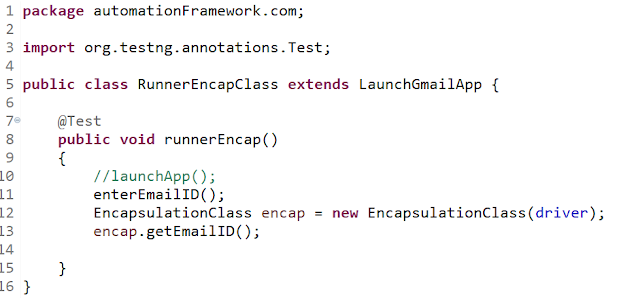NATASA - Tech - QA Automation
Working as @automationDeveloper This blog covered Automation testing concepts selenium,git,maven,appium,serenity,cucumber,api testing,postman,etc..,
Saturday, November 12, 2022
Monday, November 7, 2022
Saturday, January 9, 2021
How to commit your changes From Eclipse to GitHub
How to commit your changes From Eclipse to
GitHub
Step 1:
Open Window->Perspective->Open
Perspective->Other->Git
Step 2:
The Git
perspective mode will display.
Step 3:
Click on Clone a
Git repository
Step 4:
Copy Repository
name path in GitHub
Step 5:
Paste Repository
name path into Clone Git Repository in Eclipse
Step 6:
Click on Next
Step 7: Click on Next
Step 8: Click on Finish
->Confirm Git repository will open in eclipse
Step 10:
Step 12:
You can see the changes file names are displayed & Enter commit message
Step 13:
Click on Commit
and Push ->You can see the Push Window
Step 14:
Click on Preview
->Commit Message is displayed
Step 15: Click on Push
Step 16:
Step 17:
Go to GitHub
repository->Your changes were updated
Thursday, November 12, 2020
Jenkins Tutorial # 1 | Jenkins Setup | How to Install Jenkins on Windows
https://drive.google.com/file/d/1WuQtoJyFdh1G8h1_LCw5O1XiWOQSZgMk/view?usp=sharing
Wednesday, November 4, 2020
Monday, October 26, 2020
-
For more details: https://drive.google.com/file/d/1c4nbP9izvRXmEvMkF2mXzmrVdaGXAiR7/view?usp=sharing